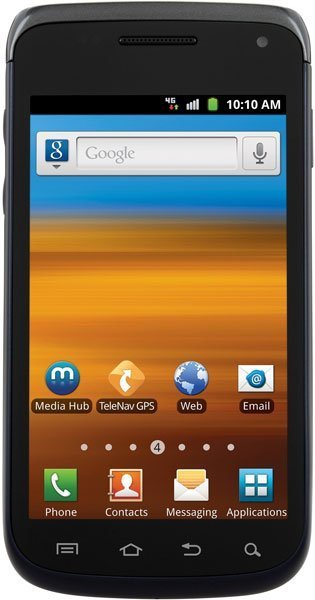- 1 answer
- Answer this question

To take photos with your Samsung Galaxy W:
1. From the Home screen, tap Camera.
2. Using the phone’s main display screen as a viewfinder, adjust the image by aiming the camera at the subject.
3. If desired, before taking the photo, use the left area of the screen to access various camera options and settings.
4. You can also tap the screen to move the focus to a desired area of interest.
5. Press Camera Key until the shutter sounds.
For more info on using the Camera feature of your Samsung Galaxy W, you can visit Samsung Galaxy W phone page here at Cell Phones etc and download a copy of its user manual found on the right hand side of the screen.
If you found my answer helpful, please click on the HELPFUL button so other people can find the answer easier. If it`s your first visit, please Join our community for free.