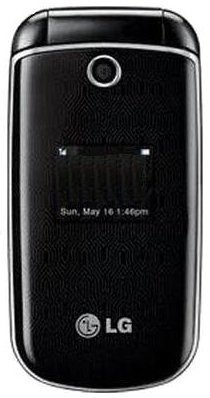Note: We may earn commissions (at no cost to you) if you buy through links on our site.
Learn more.
- 2 answers
- Answer this question

To save new contacts
1. With the flip open, enter a number (max. 48 digits), then press the Left Soft Key (Save).
2. Use the Directional Key to highlight Save New/Update Existing, then press Ok.
3. Use the Directional Key to highlight Mobile 1/ Home/Work/ Mobile 2/ Fax, then press Ok.
4. Enter a name (max. 22 characters), then press Ok.