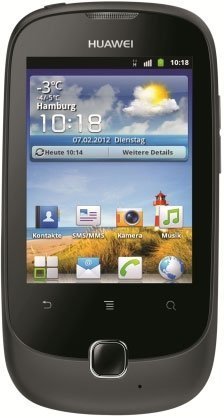Note: We may earn commissions (at no cost to you) if you buy through links on our site.
Learn more.
- 1 answer
- Answer this question

You can restore your Huawei Ascend to its factory settings using the volume and power buttons. This will wipe all data from your phone.
1. Hold down the Power and Volume Up buttons simultaneously for approximately 10 seconds. Release both buttons when you see the Android logo. This will access the blue unlock/reset menu.
2, Once you've reached the unlock/reset menu, scroll down, using the volume keys and select ‘wipe data/factory reset’ by pressing the Power button.
3. When prompted, select ‘Yes -- delete all user data’.
4. When prompted, scroll to and select ‘reboot system now’.
Your phone will then reboot to its factory settings with all security locks removed. source