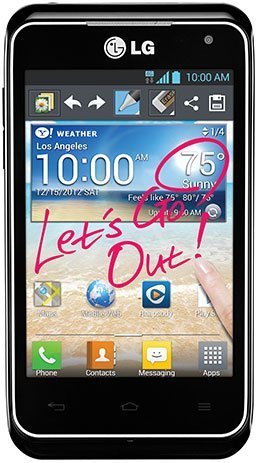How to multitask on the LG Motion 4G?
is it possible to have open and work with more than 1 program at a time . For example if I'm on the internet and want to check my calendar can I do these at the same time
- 1 answer
- Answer this question

Multitasking is possible on the LG Motion 4G. You can use and switch among several open applications.
1. Touch and hold the Home Key. A screen with the icons of the applications that you’ve used recently will appear.
2. Touch the application preview of the application you want to use or touch
the Back Key to return to the current screen.
3. Touch an an app preview to open an application you’ve used recently.
If you found my answer helpful, please click on the HELPFUL button so other people can find the answer easier. If it`s your first visit, please Join our community for free.