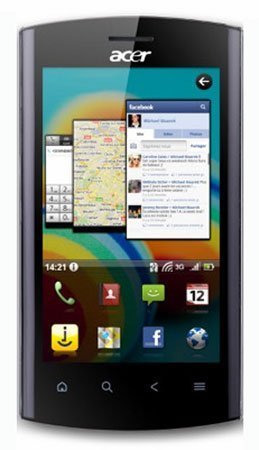- 1 answer
- Answer this question

Loading music on the Acer Liquid MT can primarily be done in two different ways.
The first method requires only a computer (i.e. a laptop) with a USB port and a micro USB cable. First, connect the Liquid MT to the computer via USB, then swipe down from the notifications bar (at the top of the screen and select either USB storage or Media device under USB options. This will give you access to the storage on the Liquid MT. While you're there you can copy and paste music files and even entire music folders from your computer to the phone. You'll be able to see all the music files you can transfer by going to the Music app on the phone after you disconnect from USB.
The second method is through the use of a microSD card. If you already have music stored in a microSD card, just pop that in and you'll be able to access all of it on the phone -- again via the Music app. You can try either one of these two methods and if you have any trouble, let us know so we can figure out what might be wrong.