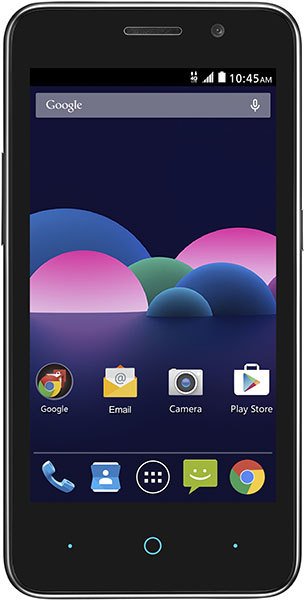How to light home button on the ZTE Obsidian?
Home button and back button and menu button will not light.
- 2 answers
- Answer this question
There are no lights in the "soft keys" (home, back, and menu keys at bottom) for the ZTE Obsidian. It is a trick in which they look as though they are glowing when an external light shines on them. However in the dark they are completely invisible. Just another completely dumb "feature" of the obsidian. You will need lots of external light to see the keys, otherwise good luck poking around trying to hit the right one. I have purchased a few ZTE phones in the past after loosing my phone as temporary 2 day phones for the weekend, until I was able to replace my main phone. This one is by far the worst of all of the ones I've had, in general ZTE phones are not good phones for people who like to use their phones on a daily basis. I recommend you steer far clear of them unless you use your phone less then a couple times a month or just need a cheap replacement/temporary phone. At $20-$40 that is about all they are good for. This one has such a week antenna that I can't even use it in my appartment where my normal phone gets %75 signal strength! Just retries until time out, I could go on and on, but yeah, that's the deal. There is no back-light there, it's a dumb trick that makes the buttons invisible in the dark and difficult to see in the light.

I suggest that you check ZTE Obsidian videos. I checked some and I think it doesn't really have backlight on the soft touch keys.