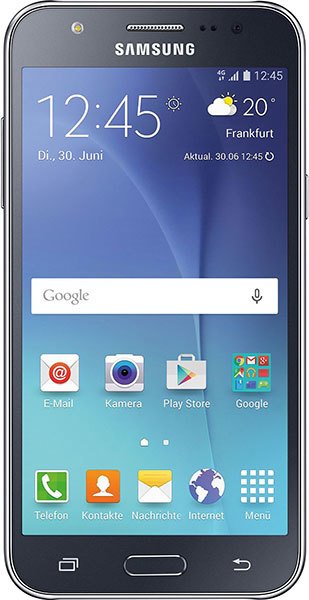Note: We may earn commissions (at no cost to you) if you buy through links on our site.
Learn more.
- 6 answers
- Answer this question
Just went to the Verizon store. All she did was turn the phone off and then back on. Problem solved!
you are the bomb; couldn't figure it out to turn it on or what I had done...thanks
The auto rotate is behind the portrait button using the the pull down notification bar

Pull down the notification bar, tap on the auto rotate icon to enable it. You can also go to Settings > Display > When device is rotated. Hope that helps.