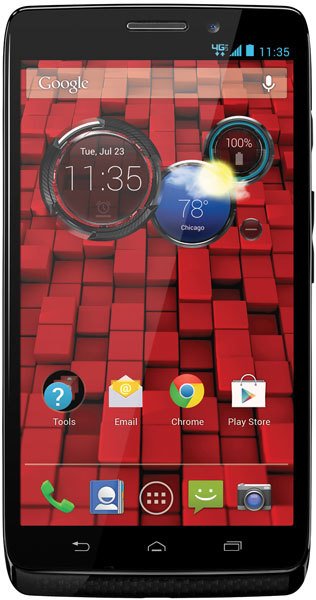Note: We may earn commissions (at no cost to you) if you buy through links on our site.
Learn more.
- 3 answers
- Answer this question

1. Ensure the device is powered off.
2. With the display facing up, insert your fingernail under the middle of the Volume rocker button (located on the right edge) and feel for the slot between the rocker and the body of the phone. Pull the tray out with your fingernail as shown.
3. Remove the SIM card from the tray.
4. Insert the tray back into the phone with the word UP facing the display side, press the center of the rocker switch until it clicks into place.

Hi vince. Please see image for instructions on how to get the SIM card out of the Droid Ultra ➔ view here.