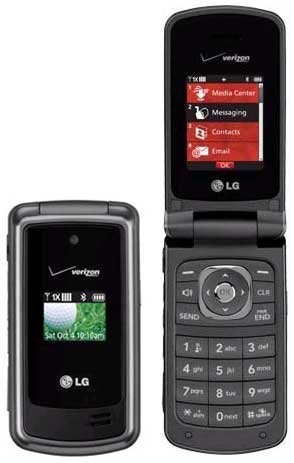Note: We may earn commissions (at no cost to you) if you buy through links on our site.
Learn more.
How to get my LG 5500 to stop reading aloud whatever I'm scrolling through on the menu?
I recently was given a cheap second-hand LG 5500... so obviously I do not have a manual and the settings were already set before it landed in my hands. Basically whenever It's not on vibrate or mute and I'm going through the menu it reads aloud whatever I'm scrolling over. It's driving me insane. When I go into the settings, then sound settings, then keypad volume it is set to mute... and yet it still makes noise. So I'm pretty much out of ideas. Anybody know how to fix this problem?
- 1 answer
- Answer this question

Try this -- go into Settings & Tools > Tools > Voice Commands > select Prompts > then choose Tone Only.