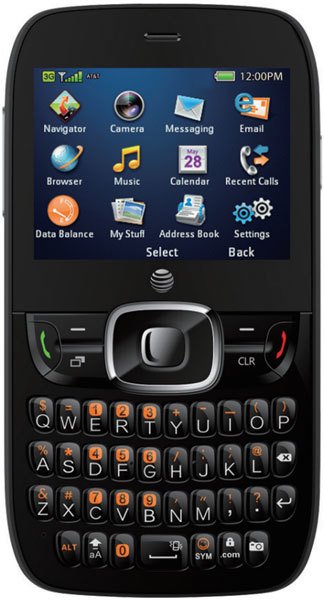Note: We may earn commissions (at no cost to you) if you buy through links on our site.
Learn more.
- 1 answer
- Answer this question

- From the home screen, select Main Menu > Email.
- Select the name of your email provider. (The following steps will vary depending on your provider.)
- If your email provider is not listed, scroll down and select Other Providers. Follow the on-screen instructions.
- Enter your email address and password.
- Scroll down and press the OK Key to sign in.
For more info, check the manual you can download on ZTE Z432 page here in The Informr.