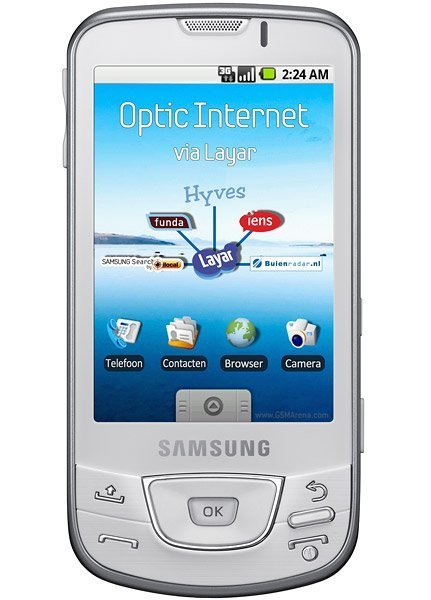Note: We may earn commissions (at no cost to you) if you buy through links on our site.
Learn more.
- 2 answers
- Answer this question

Try this:
1. From the Home screen, open the application list and select Messaging.
2. Select a text or multimedia message from the message thread list.
3. For a multimedia message, select Play symbol to view the attachment.
4. Once attachment has been viewed, press on options and see if there is a download option.