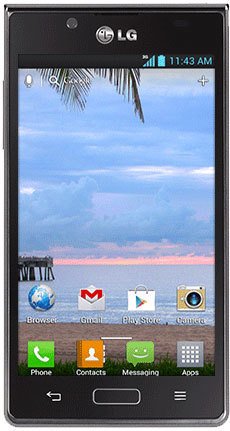Note: We may earn commissions (at no cost to you) if you buy through links on our site.
Learn more.
- 1 answer
- Answer this question

Hi stu, here are a few steps to creating a personal hotspot on the LG Optimus Showtime.
1. Press the menu button near the bottom of the phone (the horizontal lines)
2. Select "System settings"
3. Choose "More..."
4. Select "Tethering & portable hotspot"
5. Tap on "Wi-Fi hotspot to customize the hotspot settings
6. When you are done customizing the hotspot settings, look for the switch on the top right corner of the screen and toggle it to "On"
Hopefully, these steps will guide you to creating your own personal hotspot. Let us know if it works!