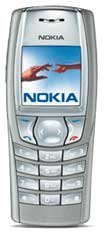- 2 answers
- Answer this question

To export you Text Messages (SMS) from your Nokia Device and store them in a .csv file, please do the following:
1. Connect your Nokia Device to your computer.
2. Open the Nokia Phone Browser.
3. Select Your Nokia Device and then select Inbox.
4. Right click in the right hands side of the window.
5. Select "Export Messages"
6. Nokia PC Suite will prompt for a location to save the .csv file.
OR
1. Connect your Nokia Device to your computer.
2. Select Messages within Nokia PC Suite.
3. Select Inbox.
4. Right click in the right hands side of the window.
5. Select "Export Messages"6. Nokia PC Suite will prompt for a location to save the .csv file. source

You can install the Nokia PC Suite to backup your messages.
Download it from the Nokia website ➔ click here.