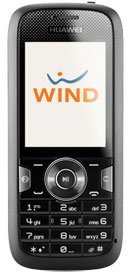How to transfer files from computer to Huawei U1250?
I want to 1) put songs on my phone and 2) get the pictures from my phone to computer
- 3 answers
- Answer this question

1. Connect your phone with a PC through USB cable delivered with your phone.
2. The PC Options software supplied on your phone will run automatically.
3. Select PC Assistant button to perform the USB-Based Synchronization operation; select HUAWEI Mobile Connect via the phone to perform the USB-Based Internet Access operation; and select File Transfer to perform the microSD Card Reader operation.
4. For the first time, follow the guide to complete the installation.
5. Once connection has been made, go to My Computer and you will see your phone as a removable drive.
6. You can now transfer files to/from your computer.
NOTE:
• To connect your phone with a PC through USB cable, first connect the USB connector to your phone, and then connect the other end of the cable to the PC. To disconnect your phone from the PC, first disable the PC Assistant, then disconnect the USB connector
from the PC, and finally disconnect the USB cable from your phone.
• If the PC cannot recognize your phone when connecting through the USB cable, power off and restart the PC and then retry.