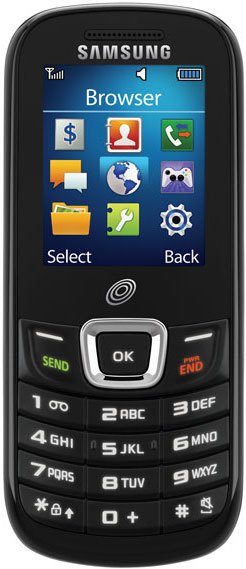How to change time on the Samsung S150G?
How do you change the time on a Samsung S150G? I go to the section and it's greyed out, same thing with the phone #, so I can't even put my name on it, I also can't change the time zone to the right one, so my clock's always off. Please help me.
- 7 answers
- Answer this question
Golly I wish I could agree about Scott Johnson being FABULOUS, but for my Samsung SGH-S150G the airplane mode solution didn't fix my October 2, 2017 time setting loss of an hour issue. Everything is greyed out. I was able to go to world clock and add a different time zone for a second clock and adjust DST there. But I can't utilize the new correct time zone and Day Light Savings setting to use it. Everything in time and date is greyed out but 12/24 hour clock and the way you want the date to appear. Any one find another solution other than Airplane mode? Curious if TF can adjust my time zone in my account instead of my phones? Thanks!
Same problem, however, I found a solution. Go to Settings / Phone / Airplane Mode. Turn Airplane Mode on, and then off again. This corrected my Time and Date issue.
Same problem as the previous three comments. You cannot change the time setting because the screen has "greyed out" those functions. I just noticed the incorrect time a day ago.
My phone is doing the EXACT same thing. My name is "no name" and apparently it's 2:00 am in Connecticut, which of course completely wrong.
Please answer the question on how to change the date and time. As previous viewer wrote everything is greed out. Phone is going back since the manufacturer can't answer the question properly.

From the Idle screen, press Menu ➔ Settings ➔ Time and Date. That's where you can adjust the time and date.