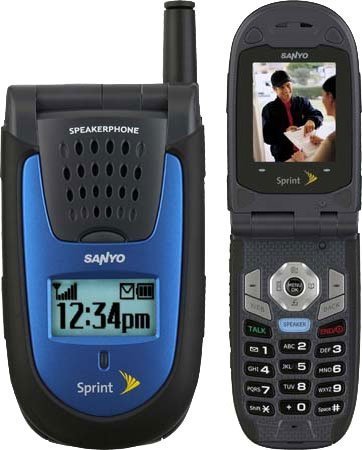Note: We may earn commissions (at no cost to you) if you buy through links on our site.
Learn more.
- 1 answer
- Answer this question

If you're question is about changing the name of a contacts entry, here's how:
1. Press the navigation key right.
2. Scroll to the entry you wish to edit and press OK.
3. Select a phone number, and then press Options (right softkey) > Edit.
4. Select the field you want to edit and press OK.
5. Edit the entry by using your keypad and press OK.
6. Press Save (left softkey) to save your changes.
source: Sanyo SCP-7000 manual