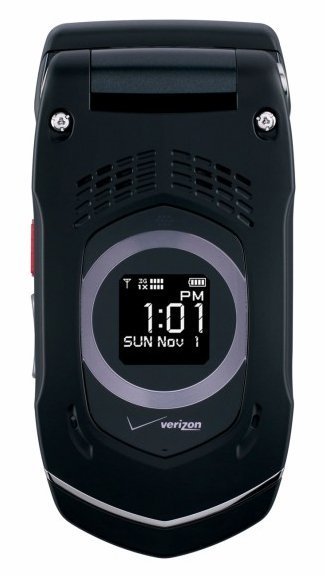Note: We may earn commissions (at no cost to you) if you buy through links on our site.
Learn more.
How to add words to the T9 database of the Casio G'zOne Rock?
I like the phone but it does'nt seem to remember new text words that I commomly use... is there a setting? I have had other Verizon phones and they did not have this problem.
- 1 answer
- Answer this question

If a word is not in the T9 database, add it by using Abc (Multi-tap) mode text entry. To add a new word, follow these steps from the text entry screen:
1. From the text entry screen, in Abc mode, press 5 > 5 > 6 >6 > 6 > 7. “Kop” is displayed.
2. Press the Left Soft Key, select T9 Word, then press the Center Select Key [OK].
3. Press and hold the Clear Key to erase the existing word.
4. Press 5 > 6 > 7. “Kop” is displayed.
5. Press # to accept your choice and add a space.