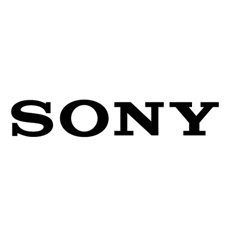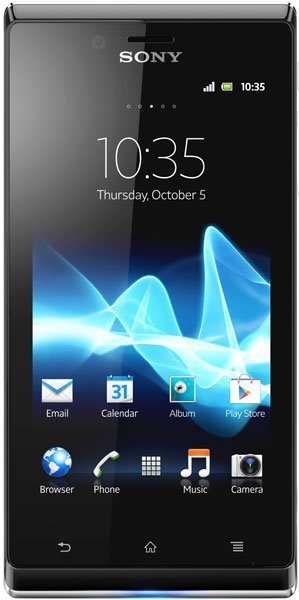Note: We may earn commissions (at no cost to you) if you buy through links on our site.
Learn more.
- 1 answer
- Answer this question

Hi Greg! Follow these steps:
- Turn off your phone.
- Remove the battery cover.
- Place the tip of your finger on the SIM card and slide it out of its slot.
For more info, please visit Sony Xperia J page here in The Informr.
The instruction on how to remove the SIM is on page 9 of the manual that you can download there.