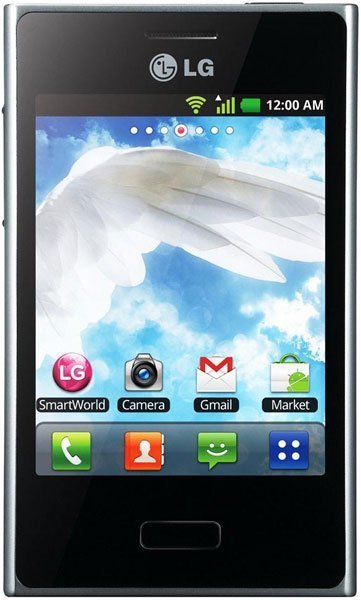Note: We may earn commissions (at no cost to you) if you buy through links on our site.
Learn more.
- 1 answer
- Answer this question

1. You can use a data cable to connect phone and computer.
- Connect phone and computer using data cable. Once connected you should see a notification on your phone, choose USB storage. A new drive should show up on My Computer. You should be able to see your files there.
2. Transfer files using Bluetooth
3. Use an app like AirDroid.
- With this app, you need your and computer to be connected on the same network. Once connected, you will be able to transfer files to and from your phone.
Hope that helps! :)