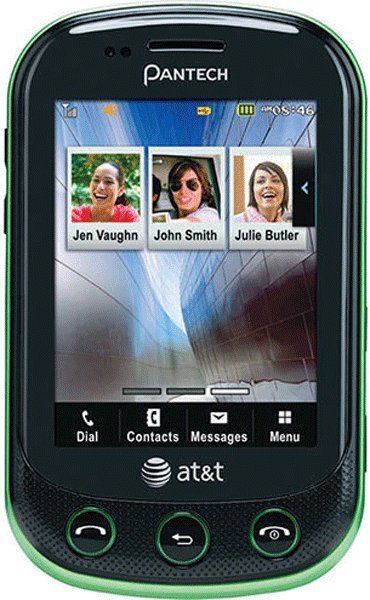Note: We may earn commissions (at no cost to you) if you buy through links on our site.
Learn more.
How do you download photos and videos to your computer from the Pantech Pursuit II?
- 1 answer
- Answer this question

1. Try this - Use your phone as a Mass Storage device. A microSD card must be inserted to your phone.
2. Connect the USB cable to your phone and computer.
3. Your device should appear as a removable device in "My Computer"
4. You can now transfer files both ways. Just remember not to disconnect your phone while transfer is ongoing as it may corrupt files on your memory card.