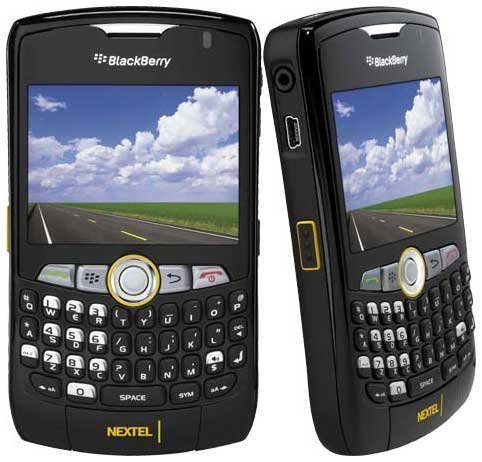How to download music files to the BlackBerry Curve 8350i?
- 2 answers
- Answer this question
I love reading these articles because they're short but ifonmartive.

Install USB drivers, download here. Once installed, on your Blackberry device, from the Home screen, go to the Options and select the Media Card line. You will get to a page, please configure like this:
Media Card Support: On
Encryption Mode: None
Mass Storage Mode Support: On
Auto enable Mass Storage Mode When Connected: Prompt
Total Space: 999.9MB
Free Space: 999.9MB
You can now connect your BlackBerry to your computer with a USB cord. On your computer, a popup should appear near the system tray "RIM Blackberry device detected". If prompted a question : do you want to activate USB Mass Storage Mode. You can answer YES or NO. Answer YES.
Now, open a Windows Explorer : there should appear a new hard drive : it is the Blackberry that is recognized as a USB flash card reader. click on it. If you see four folders in it, everything is fine. If Windows says you must put something in the reader, it means you do not have a memory card installed inside your Blackberry. If you have a Blackberry that is not the blackberry Bold, you have to buy one in order to be able to use the multimedia features of your Blackberry. Either ways, the USB connection is okay.
Once everything has been done, you can put music and videos and pictures on your BlackBerry. Just drag and drop the files in the proper folder. source