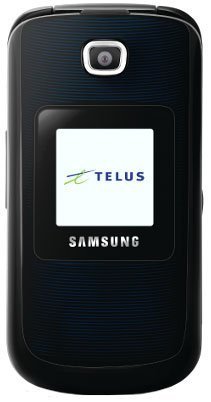How to use texting feature on the Samsung C414?
I have a Samsung C414R cell phone and I do not know how to text
- 3 answers
- Answer this question

Hi there! To send text message, just follow these simple steps:
1. From the Idle screen, press OK > Messaging > Create Message.
2. Use the keypad to enter a message.
3. Press Insert to insert one of the following into your message: (Optional)
- Picture: allows you to choose a picture from the Photos folder.
- Video: inserts a video from the Videos folder
- Sound: allows you to choose an audio file from the Sounds folder.
- Templates: allows you to insert pre-written sentences, such as “Call me”.
- Emoticon: allows you to add emoticons to your message, such as a happy face.
- Take Picture: allows you to temporarily exit the message, take a photo with phone’s camera, and then add it to your message by pressing Add.
- Record Video: allows you to temporarily exit the message, record a video clip using the phone’s camera, and then add it to your message by pressing Add.
- Record Sound: allows you to temporarily exit the message, record an audio clip using the phone’s microphone, and then add it to your message by pressing Options > Add to Message.
- Favorites URL: allows you to attach a web URL from your Favorites list.
- Contact Info: allows you to tap on an existing Contacts entry, then add it to your message by pressing Select.
4. Review your message and press Send to.
5. Enter a phone number or email address in the Recipients field
- or -
Press Options > Add Recipients and select one of the following:
- Recent recipients: to select a recipient from your Recent recipients list.
- Contacts: to select a recipient from your Contacts list (valid entries must have a wireless phone number or email address).
- Groups: to select a recipient from the Group list.
6. Press Send to send the message.
Source: Grindale's answer above.

Hi Patricia. Download the user manual and view pages 38 to 48. You can learn from there how to use the text messaging feature of your phone.
Download the manual from the Samsung C414 page.