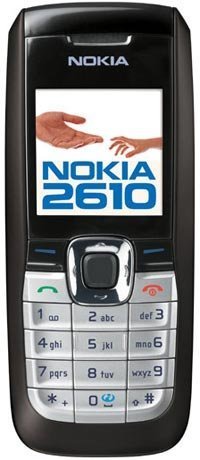Note: We may earn commissions (at no cost to you) if you buy through links on our site.
Learn more.
How to turn up the volume on the Nokia 2610?
How do I turn up the volume on my nokia 2610 cell phone?
- 1 answer
- Answer this question

To adjust ringtone volume:
1. From the standby screen, press Menu.
2. Scroll to and select Settings.
3. Scroll to and select Set profile.
4. Scroll to and select the desired profile.
- Normal
- Silent
- Meeting
- Outdoor
- My profile1
- My profile2
5. Scroll to and select Customize.
6. Scroll to "Ringing volume."
7. Press the right navigation button to increase the volume; press the left navigation button to decrease the volume.
To adjust call volume:
During a call, press left or right on the directional pad to adjust volume.