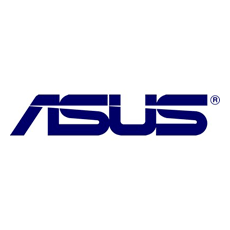Note: We may earn commissions (at no cost to you) if you buy through links on our site.
Learn more.
How to transfer pictures from Asus Transformer Book T100 to print?
- 1 answer
- Answer this question

1. From the Desktop or the Start screen, click the app that you want to print from.
2. Click File, and then click Open.
3. Browse to select the document or photo that you wish to open, and then click Open.
4. Click File, and then click Print. The Print window displays.
5. In the Select Printer section, click the print driver that you installed.
6. Click OK to print.
Let me know if that works