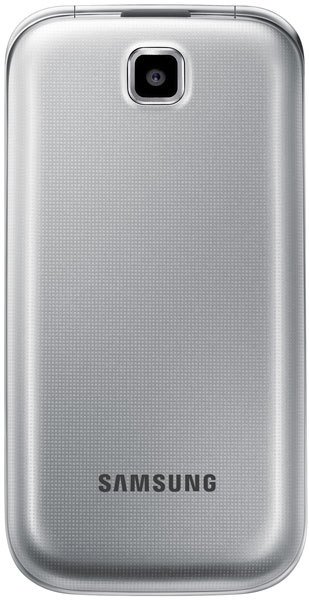- 2 answers
- Answer this question
There is no MENU button. To swich off the dictionary and other inappropriate stuff, do the following:
1. Go into WRITE SMS (via "Create message")
2. Enter BODY of message (not the TO field)
3. Press the Option button (= top left)
4. choose option 6. With should display "Predictive text on" ( which is EXACTLY THE CONTRARY we want).
if "Predictive text off" is displayed PRESS IT then go back to input mode, and… you'll see it is solved.
You can finally enter whatever text you want in whatever language.

STEP 1
Press the "Menu" button in the center of the touch pad.
STEP 2
Select the "Messages" option.
STEP 3
Navigate to the "Create Message" option and select it.
STEP 4
Select the "Message" option.
STEP 5
Press and hold the "*" button to turn off predictive text mode and switch to "ABC" mode.