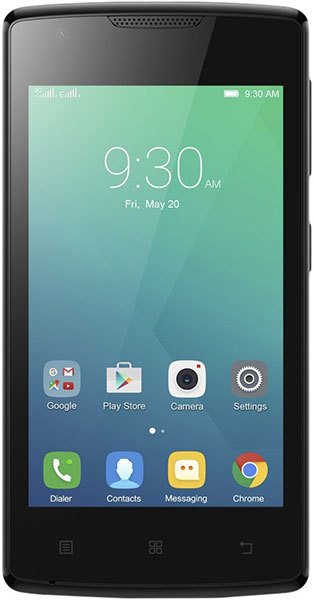Note: We may earn commissions (at no cost to you) if you buy through links on our site.
Learn more.
- 1 answer
- Answer this question

Hi Catherine. Open Settings -> Accessibility -> Talkback -> turn it off.
If you are having a hard time navigating through your phone, use two finger to swipe and double tap to choose. Hope that helps.