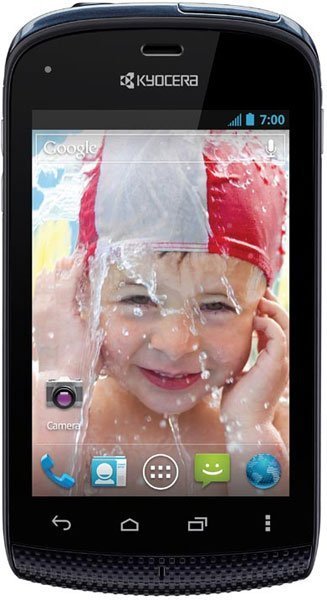Note: We may earn commissions (at no cost to you) if you buy through links on our site.
Learn more.
- 2 answers
- Answer this question
how do I set the alarm on my kyrocera hydro icon to my personal ringtone

To set an alarm:
1. Press Home > App drawer > Clock
2. Touch the Alarm Clock icon
3. Touch an existing alarm to change the settings or touch Add alarm to add a new one and set the alarm time.
4. Touch Time to adjust the hour and minute by touching Up or Down.
5. Touch Repeat to select a repeat status for the alarm.
6. Touch Ringtone to select a ringtone that will play as an alarm.
7. Touch Vibrate to add a vibration feature to the alarm.
8. Touch Label to enter a name for the alarm.
9. Touch Turn alarm on to set the alarm on.
10. When you‟re finished, touch OK. (Alarms that are set are checked in blue.)
- Touch the checkmark next to an alarm to turn it on or off.