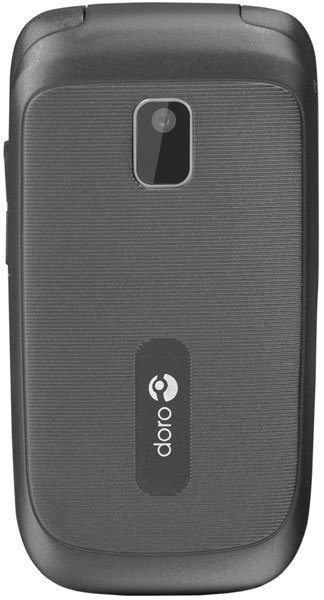Note: We may earn commissions (at no cost to you) if you buy through links on our site.
Learn more.
- 1 answer
- Answer this question

The default language is determined by the SIM card. But if you need to change it, here's how.
1. Press Menu, scroll to Settings (wrench icon) and press OK.
2. Select General and press OK.
3. Select Language and press OK.
4. Scroll up / down to select a language, then press OK.