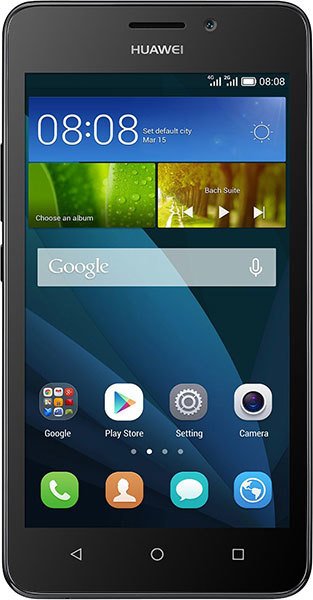Note: We may earn commissions (at no cost to you) if you buy through links on our site.
Learn more.
- 1 answer
- Answer this question

Hi ED! Simply connect your phone and laptop using a USB cable. On your phone, pull down the notification bar and tap on the USB notification. Tap choose Media MTP. Now on your laptop, open My Computer, you should see the drive for your phone. Open it to access phone contents. Simply drag and drop or copy-paste to move/copy files to and from your phone.