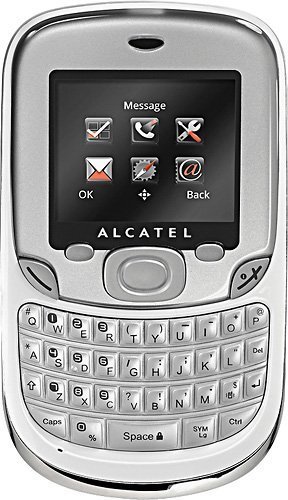How do I get to my message inbox on the Alcatel One Touch 356?
Once I read a text message, I cannot figure out how to access that message again later on. I can't find the inbox of old messages!
- 7 answers
- Answer this question
can't find inbox on my alcatel one touch popci
also
can't put in key(0000) that my car is demanding i do to set up bluetooth
OK - I finally found the solution to this problem.
The phone comes set by default into the "conversational" view mode the messages.
It turns out it can be switched to "conventional" view mode. Once that is done the set behaves like described in the user manual (give access to inbox / sent / drafts etc.
To do that one has to choose Messages on the main menu | Advanced | Switch view mode | Conventional mode.
Unfortunately none of this is described anywhere, and why is the device set by default to this "Conversational" view mode is beyond me.
Grindale P.
Sending people to the user manual is not useful. It comes with the product and people already consulted it. Most of the stuff in the manual is not accurate anyway. In particular NOTHING related to the inbox / outbox / drafts ... agree with what the product ACTUALLY does.
Someone actually gave an "undocumented" workaround which unfortunately works only sometimes.
Does anyone who actually USES Alcatel One Touch 356 know how to invoke the inbox / send items consistently on that phone?
Thanks in advance for any help.
I have the same problem. Although the user manual "alludes" to the existence of an Inbox, on my device such a thing is not listed. Anyone could help?

Hi Kelly. According to the user manual. There should be an inbox. In the apps menu, look for Messages. That's where you should find the message inbox.