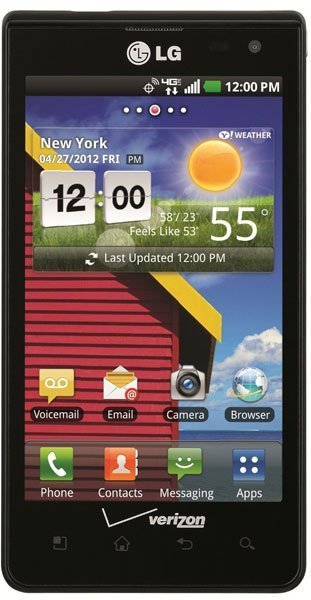- 2 answers
- Answer this question
Go to apps, find file manager, hit sdcard, not external sd card, scroll down to dcim, hit camera, find the icon that shows a folder and an arrow going to the left, that is the icon for move. The next screen will show your images from top to bottom, you can select all or however many you want, then the next prompt will be "move to" and gives you the option of sdcard or _ExternalSD. Choose that option and then the pics will get moved. Remember to format your sd card first, and there is a prompt that asks you if you want to "unmount" your micro sd card. Make sure you unmount your sd card before physically yanking it out.

Using Polaris Office, you can manage your files including moving, copying and deleting files and folders in your device. Choose the file you want to move then press Options. You should see an option to copy or move your file from phone memory to your memory card.
If you found my answer helpful, please click on the HELPFUL button so other people can find the answer easier. If it`s your first visit, please Join our community for free.