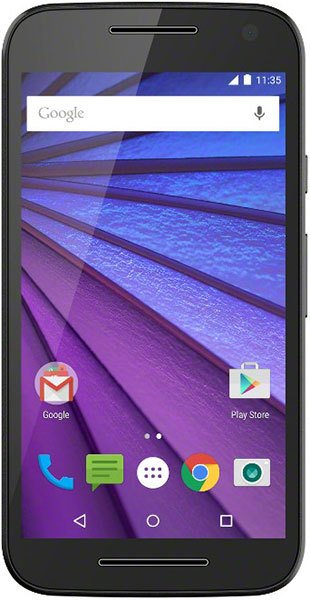Note: We may earn commissions (at no cost to you) if you buy through links on our site.
Learn more.
- 1 answer
- Answer this question

Connect your phone to PC using a data cable. You'll get a notification on your phone, tap on the USB notification choose MTP mode. Check your PC and you'll find a new device connected. Hope that helps.