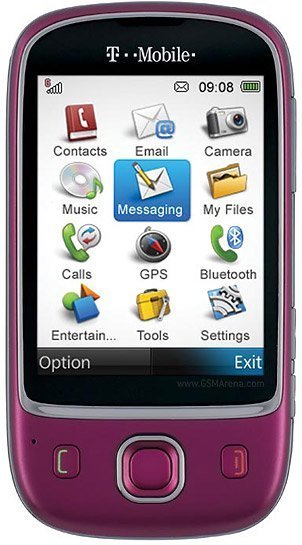How do you download photos from the Huawei Tap to a computer?
Tap phone through T-Moblie. I downloaded pictures to my PC but it cannot open because file format is not compatible.
- 3 answers
- Answer this question
how do i get the photos i have taken on my huawei from the camera gallery to my files in the first place?

If you're photos are saved in your phone's internal memory, transfer them first to the memory card.
To move files from the phone to the card, perform the following steps:
1. At the main screen, tap Menu.
2. Tap My Files.
3. Tap Phone at the top of the screen.
4. Tap the desired folder.
5. Tap the desired file.
6. Tap Options.
7. Tap Move to.
8. Tap Memory card.
9. Tap the desired folder.
10. Tap Open.
11. Tap Move to.
Once you have transferred your photos to the card, the next step would be transferring those photos from the card to your computer.
To move files from the card to the computer, perform the following steps:
1. Plug one end of the USB cable into the USB port on the top of your phone.
2. Plug the other end of the USB cable into a USB port on your computer.
3. Click File Transfer on the phone.
4. If required, tap OK on the phone to exit to the main screen.
5. On the computer, in the Removable Disk dialog box, click to select Open folder to view files using Windows Explorer, and click OK.
6. Navigate to the file on your memory card that you wish to copy.
7. Right-click the file and click Copy.
8. Navigate to the desired folder on your computer.
9. Right-click and click Paste.
10. When you are finished transferring files, tap Back on the phone.
11. Tap OK to exit the card reader mode.
12. Disconnect the USB cable from your phone and from your computer. Source