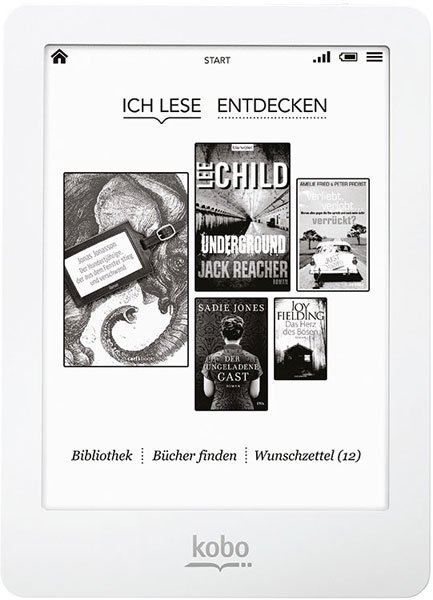Note: We may earn commissions (at no cost to you) if you buy through links on our site.
Learn more.
- 1 answer
- Answer this question

1. Go to your Home screen.
2. Tap Library.
3. Tap Books.
4. Tap and hold the cover or title of the book. A menu will appear.
5. Tap Remove. A dialog box will appear.
6. Choose where you want to remove the book from:
- eReader: This allows you to re-download the item from the Kobo Cloud later.
Note: This option is automatically selected.
- Kobo account: This deletes the book from your Kobo account and all of your devices.
7. Tap Remove.