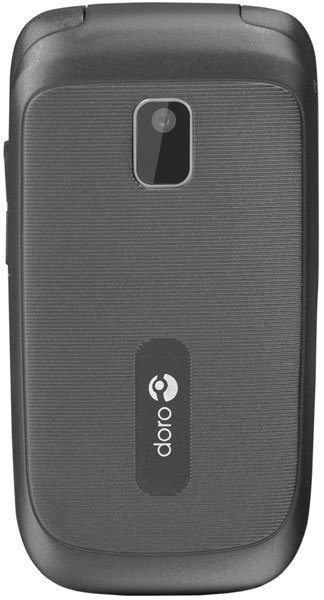Note: We may earn commissions (at no cost to you) if you buy through links on our site.
Learn more.
How do I delete all text messages from my Doro PhoneEasy 612?
how do I delet all text messages from doro612 ?
- 2 answers
- Answer this question
go to Inbox or Outbox or Sent - it doesn't matter because this methods delets all messages
Select Read on any message
Select Options
You will see Forward, Details, Delete, Use number, Use address and Delete all
Select Delete all
It will ask if you really want to delete all
You can press Yes at this point
All your message will be deleted
Gone for ever

One user posted that there's a way to group delete text messages in Settings, can you check that out? You can delete messages 1 by 1; go to Messages > choose a message > press options > Delete.