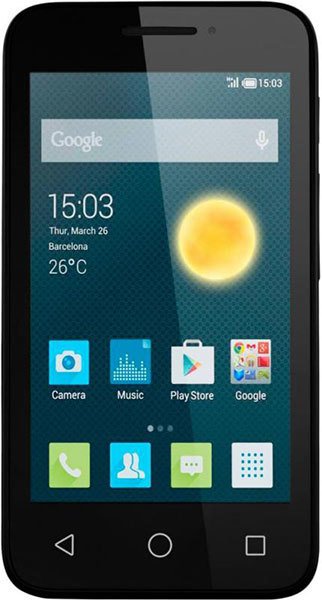How do I block numbers on the Alcatel One Touch Pixi 3 (4-inch)?
- 1 answer
- Answer this question
1.) Go to your app settings and click contacts, on the bottom right click the button with the plus and person on it to make a new contact.
2.) Add a new contact and call it Block, it will ask you to put in a phone number, skip that step and you should now have Block on your contact list.
3.) Go to your contact list and click Block, then click the pencil to edit.
4.) Now look up at the three dots on the top right and click that, it will give you different menu options, click block calls.
Now when someone calls and refuses to leave a message or you don’t know who they are click their number and then click add as new contact, as soon as you do that click Block and add that number as a mobile or work phone number. You can add as many numbers to it as you like and you don’t need to download an app to block…Enjoy.