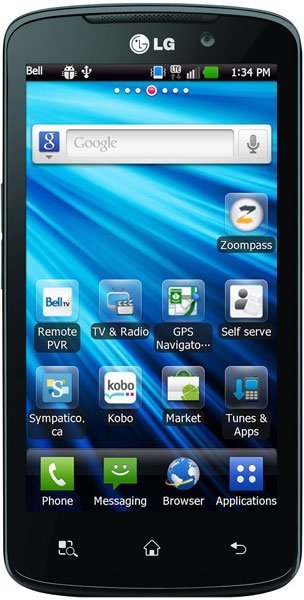Note: We may earn commissions (at no cost to you) if you buy through links on our site.
Learn more.
- 4 answers
- Answer this question

Here's another one -- Search your phone for the ringtone you want to assign to a contact. Tap and hold on that ringtone until a pop-up window appears with some options. Choose Set as > Caller ringtone > choose contact > Save.

How about trying this one -- To add a ringtone to a specific contact, select a Contact > Options > Options > Ringtone. I got this info from a LG representative. Hopefully you get it right this time.

Try this - choose a contact and tap Menu > Edit > Assign Ringtone.