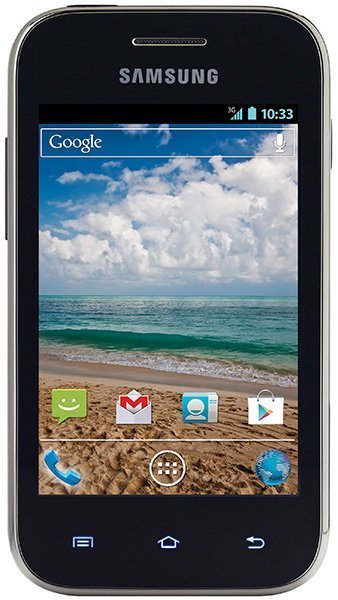Note: We may earn commissions (at no cost to you) if you buy through links on our site.
Learn more.
How to get text message notification on the Samsung Galaxy Discover?
When I receive a text message, my phone will vibrate, but the screen will not light up. When I get past the lock screen, only a small icon in the top corner will appear. Messages are very easy to miss. Is there any way I can get my phone to light up or show a better icon when I get a message? I just bought it today.
- 1 answer
- Answer this question

Hey Dean. In case you haven't done it yet, set your message ringtone by going to Messages then tap on the Menu button. Choose Messaging Settings > Notifications settings and then tap on Choose ringtone. Make sure your phone is not set to Silent, otherwise, you won't hear the notification.
You can also install GO SMS Pro. There's an option for a pop-up window for messages. The pop-up window is big so you can't miss it.