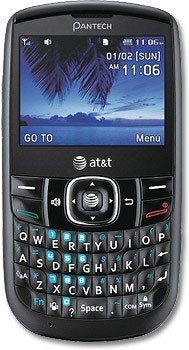Note: We may earn commissions (at no cost to you) if you buy through links on our site.
Learn more.
How to transfer pictures from the Pantech Link II to PC?
i do not have a sim card just usb how do i transfer pictures from phone to pc? my phone is a pantech link 11
- 3 answers
- Answer this question
I was told from AT&T I did not need memory card to download pics. Can you help?

1. Connect the data cable with mobile and the computer.
2. Select Menu > Settings > Connectivity.
3. Select Select USB Mode.
4. Select Mass Storage. Just note that you need a memory card inserted to your phone to do this.
You can now transfer files from your computer to your memory card and vice versa.