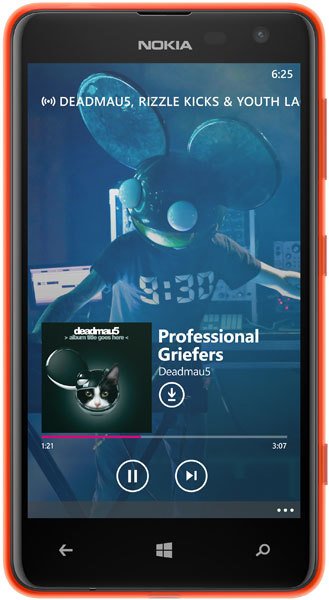How to remove these extra stuff on the screen of my Nokia Lumia 625?
Almost since I've had it my 625 has displayed an orange window containing the word 'Ruzzle' both inside the square and also above it. Above it also are the words 'Featured today' Can anyone tell me how to get rid of this please.
- 4 answers
- Answer this question
Thanks carl, you've been really helpful. The problem is, RUZZLE does not appear in the list of games. I'm stumped.
Have a great day.

To delete applications
1. On Start, flick left to the Application list.
2. Press and hold an application, then press Uninstall.
3. When asked for confirmation, press Yes.
To delete games
1. On Start, press Games.
2. In Collection, press and hold a game, then press Uninstall.
Hope that helps! :)
Hi Carl, thanks for that. Since I'm quite new to the 625 I'm not too sure how to delete stuff, could you tell me how to do that please.
Have a nice day.