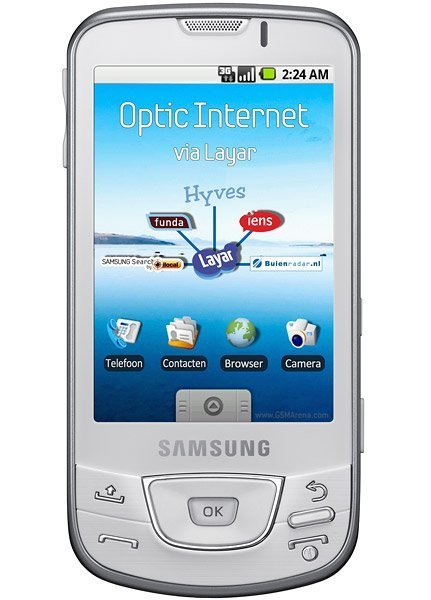Note: We may earn commissions (at no cost to you) if you buy through links on our site.
Learn more.
- 1 answer
- Answer this question

1. From the home screen, open the application list and select Settings.
2. Select Date & time. From here, you can control the appearance and behavior of the date, time, and timezone.