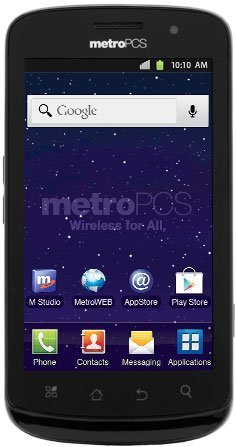- 17 answers
- Answer this question
Hold down volume button and power at the same time for three seconds
Did not work for me. Very hard to hold the volume down button and the power button and press your finger on the screen all at once, but I did and nothing happened. What about videos? Can you screenshot videos?
Yes you can take screenshot Volume Down + Power Button. A moving frame will appear showing you the screen has been captured followed by a message saying where the captured screenshot is stored.
volume down plus the power button at the same time for like 5 seconds... i just did it on my coolpad, no apps
All you do is press the bottom volume button and the power on/off button
press and hold down the power button and the down button for the down volume
If you want to take a picture from your messages, you hold your finger down on the picture and press add to gallery. If you want to screenshot, there is a blue lightning button at the bottom left of your screen when your in a message. You press it and a list of options come up, hold your finger on the screen and scroll down until you find screenshot
I kno you can do a screenshot I jus havent figured it out but my 3yr old daughter has taken about 15 pictures of her playing on the phone i thought it had been jus the game till one day i gave her my cell too look at pictures and she took a picture of the pictures... i wanna kno how to do it.

For those who want to root their Coolpad Quattro, there's already a rooting guide available in YouTube. Click here to view.

Rooting is now possible for the Coolpad Quattro. Once you've rooted your device, you can now install screenshot apps on your phone.
This does not work .i have an android and i pressed the volume button and the power button and nothing happened

Hi Ana. I just checked the manual and found no information if it's possible to take a screenshot on the Coolpad Quattro by itself. I would suggest you just download apps from Google Play. Most screenshot apps require phone to be rooted first, but I found one that doesn't require phone to be rooted. It's No Root Screenshot It. I personally use this app. You can take a screenshot by shaking your phone, using the screenshot widget or delayed screenshot timer. Hope you'll like it too :)