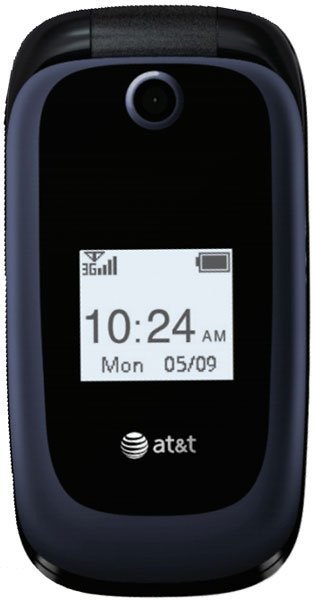- 3 answers
- Answer this question
how to transfer pictures from att cell phone Z221- to computer pictures page

You can transfer photos from the ZTE Z221 to your computer through Bluetooth or by MMS.
To transfer using Bluetooth. Your computer needs to be Bluetooth capable. If it isn't you can buy a Bluetooth dongle from an electronic store. That usually don't cost around $20 to $30. Information on how to pair and send files to another device can be found on page 21 & 22 of the user manual. Download the user manual from the ZTE Z221 page.
To send using MMS:
1. After taking a picture, press the Left Soft Key for Options.
2. Select Send (1) and then Via Message (1).
3. Enter the recipient’s phone number(s). You can also press the OK Key for Contacts to add recipients from the Address Book.
4. Scroll down to the Text field and compose your message.
5. When you are finished typing, press the OK Key to send your message. source
If you found my answer helpful, please click on the HELPFUL button so other people can find the answer easier. If it`s your first visit, please Join our community for free.