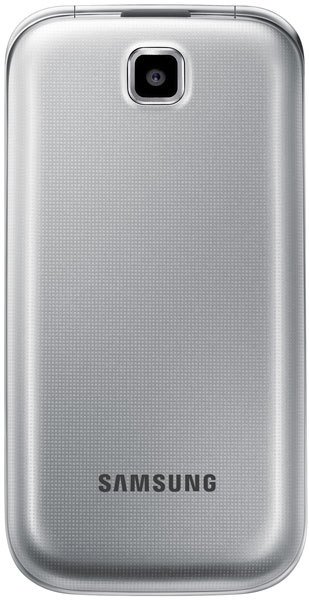Note: We may earn commissions (at no cost to you) if you buy through links on our site.
Learn more.
How to send text messages in Samsung C3590?
I am in my 80s and never had a mobile before and cannot understand the instructions to send a text message and also to receive one.
- 2 answers
- Answer this question

Hi Jeane. Simply follow these:
1. Open Menu > Messages
2. sending text. The instructions are
3. Press Add to open the phonebook.
4. Select a contact and press Add.
Or, enter a contact number.
5. Scroll down and enter a text message.
6. Press Send.
Hope that helps!