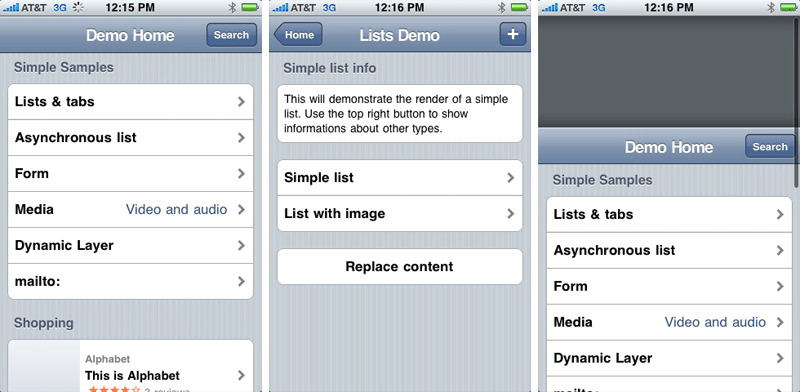What looks like an ordinary iPhone app is actually a webpage displayed in full screen mode through the Safari browser.
Working almost exactly like a native app, albeit a bit slower, this secret feature is hidden in firmware 2.1 and could possibly explain how the Breast app works over Safari. Want to try this out for yourself on your iPhone? Here's how to do it:
1. Go to this Web page using your iPhone.
2. Click on the + icon to add the page to your home screen applications.
3. Go back to the home screen and click on the saved page.
While there are very few web-based applications at the moment, this does open the door for those developers who can’t or don’t want to release their apps via the App Store for whatever reason.
Will this ultimately mean the untimely death of jailbreaking? I don’t think so. Since this feature is built into the iPhone firmware, Apple can simply disable this in future updates. Nevertheless, since firmware 2.2 is yet to be released, app developers can take advantage of this little loop-hole to make their software programs available to all iPhone users across the globe.
[source]