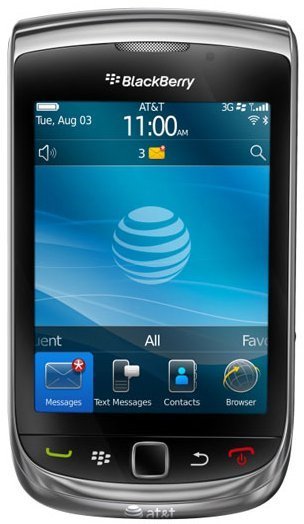Where can you locate photos taken from the camera of the BlackBerry Torch 9800?
Why when i take pictures and I go to media/pictures/camera pictures I don't find nothing?
- 2 answers
- Answer this question

If nothing else works to solve your issue. I can suggest that you wipe all data from your phone. It's like restoring your phone back to factory settings like when you just bought it.
1. On the Home screen or in a folder, click the Options icon.
2. Click Security > Security Wipe.
• To delete data from the messages application, contacts application, and other applications, select the Emails, Contacts, Etc check
box.
• To delete all third-party applications that you have added, select the User Installed Applications check box.
• To delete all files from your media card, select the Media Card check box.
3. Type blackberry.
4. Click Wipe.
Caution: The process in deleting all data can take a ling time. Once started, there is no way to cancel or stop the process.

This looks like a common issue with the Torch 9800. Here's what other users did:
1. Take out the battery
2. Take out the memory card
3. Wait for a few seconds
3. Put back both battery and memory card
4. Turn on your phone.
This worked for some. I hope it works for you too. Good luck!