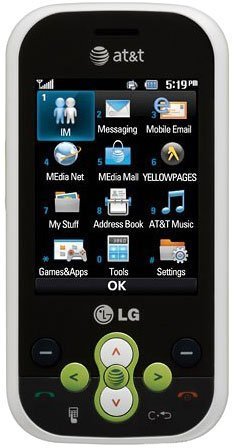Where can you find music downloaded on the LG Neon?
i have an LG neon TE im trying to download music to the MP3 player and i HAVE the memory card for it and the USB cord but when i download i cant find the music on the phone!!! where do i go to find it?
- 1 answer
- Answer this question

If you have your microSD card inserted do the follow to drag and drop music to your phone and play it after:
1. Go to the Main Menu.
2. Select Settings and press the [OK] key.
3. Select Connection and press the [OK] key.
4. Use the Up or Down Navigation key to highlight Select USB Connection Mode and press the [OK] key.
5. Use the Up or Down Navigation key to highlight Mass Storage and press the [OK] key.
6. Connect the device to a PC using an LG USB data cable.
7. A bubble may appear, “Found New Hardware LG USB Modem”.
8. Access My Computer on the PC.
9. The phone’s memory card will be listed under “Devices with Removable Storage” in the same location as an optical drive. File explore in a new window for desired
music files.
10. Drag and drop the desired music content from the PC window to the “Storage Card” window.
11. Disconnect the device from the cable.
12. Access the Music Player on the phone: press the left soft key [Menu] to open the Main Menu and select Tools and find there MP3 (or Music) Player to view your options.
Hope, it will help.
Check LG Neon manual for more options.
Free download here: https://www.cellphones.ca/cell-phones/lg-neon/