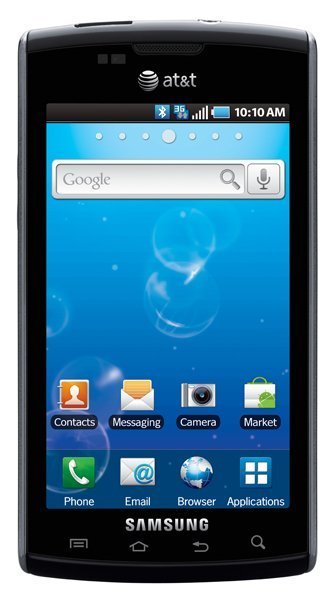How do you install the Samsung Captivate’s driver on Windows 7?
I just renewed my contract with at&t in order to get this new phone. Got it home and spent 1 hr that night with tech assist, (at&t) because windows7 could not install driver in order to install my music. They had no clue! So this morning I went online and found out many people are having the same problem. Sprint had me tests all my ports and found nothing wrong with them. So needless to say it is going back today for a full refund......
BUYER BEWARE!
- 1 answer
- Answer this question
Huh. I also have Windows 7 and I have the same phone.
Here's an idea. Plug in the Samsung Captivate on your computer's USB port, then select "Mass Storage". Obviously, nothing will happen.
Now, unplug it and then try plugging it again. Scroll down the top menu (near the notifications and time bar on the top on the screen), and select the option that says "Turn on USB Storage".
A window should pop up on Windows 7 with a list of options. Click on "open folder to view files". Then, with Windows 7, make a new folder called "Music" in the phone's drive. Then, copy all your music to that folder.
And done.