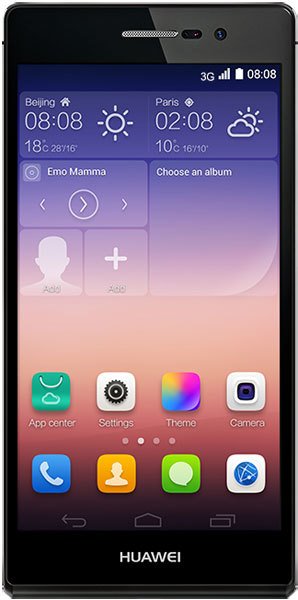Note: We may earn commissions (at no cost to you) if you buy through links on our site.
Learn more.
How to watch a portrait video in landscape mode on the Huawei Ascend P7?
Hello.
I have a Huawei Ascend P7, and when I record a video holdning my phone portrait mode, the video is in landscape mode, when I want to play/watch the video afterwards. I can't rotate the video. It only gives me two selections: Share, and Details.
Also, it's the same when I take a photo, although when I have taken the picture I get the selection of rotating it manually.
I would like to know, why the video sets to landscape mode, when I have recorded it in portrait mode, please.
- 1 answer
- Answer this question

Make sure auto rotate is on so you can switch to landscape mode. Pull down notification bar and check Auto rotate.