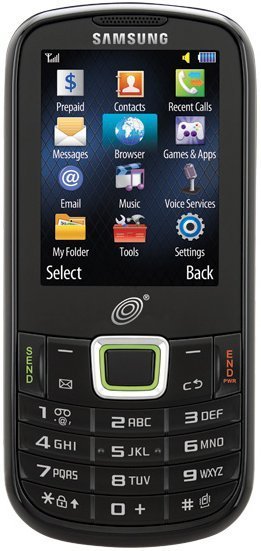Note: We may earn commissions (at no cost to you) if you buy through links on our site.
Learn more.
How to adjust text size in inbox of the Samsung S425G?
i don't know what I hit, but the text size in my inbox is too small for me to read. When typing a message, its appears in normal size. It happened twice before, I think I reset the phone and it changed back, with out losing my contact list. I tried that again, but i asked me for a password, but I don't recall using that feature or setting up a password.
I read my manual, can't find any mention of this.
Thanks in advace
- 1 answer
- Answer this question

Hi Steve. Try this -- Idle mode, press Menu ➔ Settings ➔ Display ➔ Dialing Display ➔ Font Size. As for the code, the default could be 00000 or 12345. Let me know if it works.